Some mods include two versions: an HD textures option and a non-HD textures one. Make sure you’re using the right one depending on your game settings. To set an option, select it in the MI interface and hit the “Install” button.
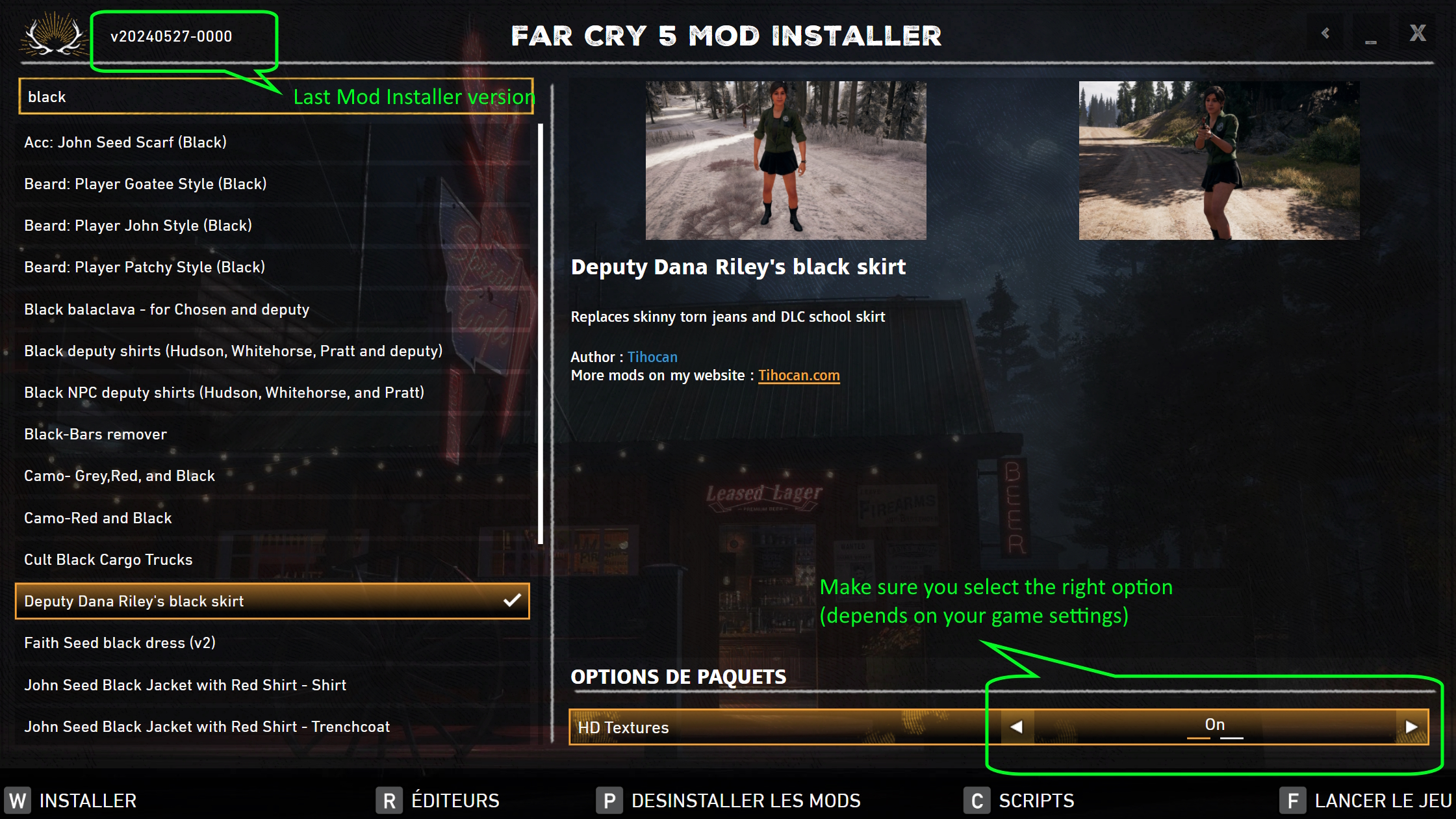
To check if you’re currently using HD or standard textures pack:
1. Open the game main menu
2. Then “Options”
3. “Video”
4. In the second toggle (“Quality”), check if the “HD textures” line is “With” or “Without”. Names may differ for you as my game is in French.



